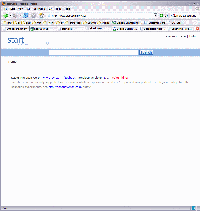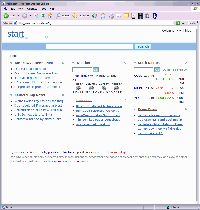If you live anywhere in the US without broadband access which is the vast majority of the country, geographically speaking, you know the pain of dial-up or ISDN connections. I see a change coming in the next several years.
Currently, if your neighborhood isn’t served by DSL or cable your options are limited. You can use dial-up, which once you’ve used broadband you can hardly call dial-up an option, you can use ISDN which is OK…128kbps up and down with around 70-100 ms latency, or you can use satellite which is maybe 1.5mbps down with maybe 128kbps up but latency approaching 1000ms. ISDN can be pricy (I currently pay around $140/month). Satellite is also pricey. Five hundred dollar set-up/equipment fees aren’t unusual. Few areas are served by wireless internet services.
Perhaps the cellular operators will be our savior. As much as I dislike having to deal with the mobile carriers, they are rolling out 3G networks at a reasonable pace. I expect that within a couple years, I’ll be able to tap into a 3G signal with my cell in most areas of the country. All of the talk I see about 3G is focused mainly on it’s ability to deliver high-speed content to cellular devices, however the first thing that came into my mind when I heard about 3G years ago was “rural high-speed”. Right now Cingular’s unlimited UMTS plan runs around 80 dollars/month. This is perhaps double what you’d pay for DSL or cable, but it’s not a terrible price, and by the time UMTS is available in many rural areas I’m sure this price will be down much further as long as Cingular builds the data capacity to match the data availability.
UMTS promises over 10mbit/sec download rates (that is when Cingular updates with UMTS HDSPA) with very good upload rates. Additionally UMTS HDSPA will provide decent latency of maybe 60-100 ms.
Maybe this is all a pipe-dream, but I’m sure there’s some people at Cingular thinking the same things…